Baseline Support for Cloudflare
Cloudflare, Inc. is an American web-infrastructure and website-security company, providing content-delivery-network services, DDoS mitigation, Internet security, and distributed domain-name-server services. Wikipedia
Setting up the Cloudflare credentials
To use audit users who have access to Cloudflare, you need to create an apiToken in the Cloudflare console.
Step 1. Head to "My Profile" in the menu.
Step 2. Click on "API Tokens" in the navigation of the page.
Step 3. Click on "Create Token".
Step 4. Provide a name for the token, for example "Baseline.dev access" so you know what this token is used for at a later point.
Step 5. Select permission: Account / Account Settings / Read
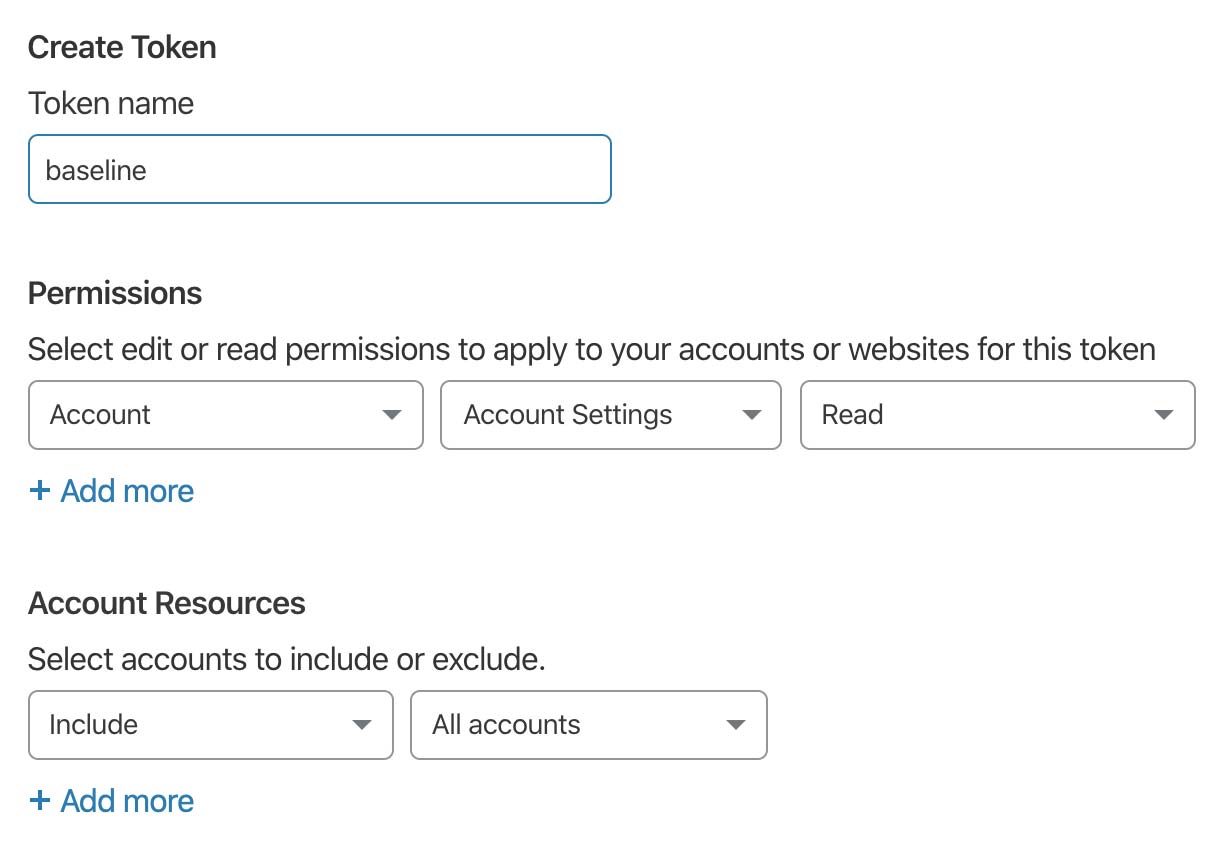
Step 6. Click on "Continue to Summary" and confirm by clicking "Create Token" on the next page.
Step 7. Copy & Paste the token into the Baseline input for Cloudflare.
Step 8. You're done! Why don't you celebrate this wonderful day? 🎉
Required Permissions and Internals
Baseline relies on the following permissions to audit your Cloudflare account:
| Resource | Scope | Permission |
|---|---|---|
| Account | Account Settings | Read |